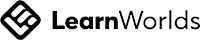Your story matters, let's get started.
It's Time...To Write Your Story
Looking for a way to record the important stories and photos of someone special in your life? This site will walk you through the steps of writing a life story and you'll receive an 8x8 hardbound published storybook when you complete the process.
Take your career and
expertise to a new level!
Benefits for All
We all want to be recognized. We want to matter, to be remembered, and to feel loved.
Congratulations, you've taken the first step in making that a reality.
I'm excited for you to experience the magic of story as you preserve memories and photos for the next generation.
You'll find everything you need to know and do to complete your storybook in this "class". The process is broken down into 3 steps.
1. Remember
2. Celebrate
3. Preserve
Write your awesome label here.
Write your awesome label here.
Write your awesome label here.
Write your awesome label here.
making a difference
The Benefits of Sharing Your Story
Research shows that children who know their family stories:
- Experience higher self esteem
- Have a sense of connection and belonging
- Have lower rates of depression and anxiety
- Can handle challenges better
- Are better adjusted
There are great benefits that come through the process of sharing your story.
- Increases confidence
- Relieves fear of being forgotten
- Eliminates guilt of not recording your story
- Increases self esteem
- Provides connection that you are longing for
- Increases happiness
remember
Watch this short video for writing tips.
Write your awesome label here.
Remembering: step 1, the interview
celebrating step 2:
Digitizing Photos
CELEBRATE
How to Scan Photos Using Your Phone
Write your awesome label here.
How to Scan with an iphone
Write your awesome label here.
How to Scan with an Android
Write your awesome label here.
IMPORTANT TIPS FOR SCANNING YOUR PHOTOS
It may take a few tries to get the photo just right. You know what they say, "Practice makes perfect". Be aware of reflections and shadows that appear on the photo from your phone.. Watch the above videos for additional info.
Frequently Asked Questions
What will I need to complete this project?
You'll need a device with internet access,. 14 photos and a device to type the 12 paragraphs.
What if I want a collage of photos?
You can create a collage using an app or any program that allows you to create a collage.. Save the image as a high quality .jpg file. Some of our favorites are canva.com and PicCollage.com.
What if I don't have 14 photos?
You can reach out to family members and ask if they have any photos. You can also look for generic photos online that have to do with the answer, Then download them to your device.
Will my text be proof read or edited?
No, your book will be printed exactly as you submit it. We recommend having a family member read through it as a second set of eyes to catch things you may have missed.
Where's the best place to type my text?
Type your text in a google doc, word document or any word processor. Number each paragraph to match the question that is being answered. Each paragraph/answer should be around 920 characters so use the character count option to make sure it is within the guidelines. Once you have the final version of your text, you'll copy and paste each paragraph into the place provided within this website. Make sure to have all 12 paragraphs complete before you begin copying and pasting them into this website. All 12 paragraphs will need to be entered in before you can move on to the next step.
Do I need to rename my photos?
You'll want to be able to identify what photo goes with what question. The easiest way is to label your photos as follows: cover.jpg, 1.jpg, 2. jpg, 3.jpg, etc. If you are confident in what picture goes with what paragraph you don't need to rename them.There is a place for each photo to be uploaded. All photos will need to be uploaded in the same sitting in order for them to be submitted.
When I paste my text into the site it asks me what format to use? What does that mean?
Select plain text format. This will take out any formatting that may be attached to your text when you paste it into the site.